So as I'm preparing for the birth of my son next Monday the 13th, I'm working on a birth announcement where all I have to do is plop in a picture and his stats. Normally when I scrap something that I'm really into, I'll make a layout as I go and save it for further use. So I did that with a couple different layouts for you. These can be used for announcements or invitations, whatever you want. They're set to print at a 5x7, they're 300 dpi and they're PSD template files. Each layer is named accordingly so you'll know what to paste and where. In this ZIP file is also instructions for those that are newbies to templates! After you paste, all you have to do is add your text and any embellishments and you're done! I hope you enjoy these as much as I enjoyed making them. (
Please keep in mind, all names, and stats on the following LO's are fake. The images are of my daughter.) You may click on all of the templates/LO's below to see the bigger version. Comments are ALWAYS appreciated. Thanks and happy scrapping!
[click pic for download]

P.S. I just wanted to throw out there, that in the 3rd template with the "torn paper" look, you do NOT have to leave that white (like I did from the template to the LO sample). The layer in that template has a layer grouped with it so you can paste what you want (like a digi-scrap paper, or a solid color) on it, and the blending mode is set to "Multiply", so everything will automatically flush nicely with the white paper. If you have any questions or problems on this, feel free to lemme know!



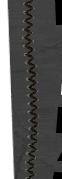


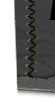

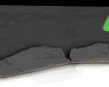
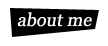


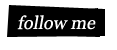



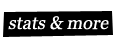

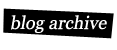







3 comments:
Thanks Tara! I do invites/announcements once in awhile and these are great templates to help with the set up. Great job!! :)
Thank you so much for this Freebie. I want to let you know that I posted a link to your blog in Creative Busy Hands Scrapbook Freebies Search List, under the Template(s), Overlay(s), Photo Mask(s) post on Apr. 08, 2009. Thanks again.
Thanks Tara - not many people do small templates - these are great
Post a Comment