- How do I install an action in Photoshop?
Once you download the action you want, find the folder it's located in and then minimize that window. Then open the "My Computer" folder up in another window and up the folders in this order: C drive>Program Files>Adobe>Photoshop>Presets>Photoshop Actions. Then maximize the window with the action (.atn file) and drag it over. Tip: If your PS program is already open, restart it and you'll see your action in the action list. - Which Photoshop program do you use?
PS7 - Is there a way I can get the Photoshop program for free?
Nope, but there is a program called Gimp, that is a lot like PS but it's free. It doesnt do NEAR as much, but for simple photo edits it works just as well. FYI: PS Actions and Presets and .psd documents will NOT work in Gimp. Two different programs, ya know? But a lot of it is the same, so you may be able to follow along one of my tutorials, just tweaking it along the way for Gimp. If you interested in downloading it, just google it :)
Thursday, June 18, 2009
FAQ
Here's a list of my frequently asked questions I get. Most of them are "How-To" stuff. Have a question? Post a comment below and lemme know!
Subscribe to:
Post Comments (Atom)


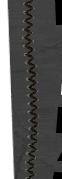


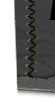

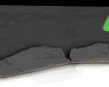
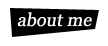


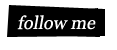



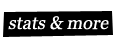

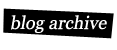
0 comments:
Post a Comment